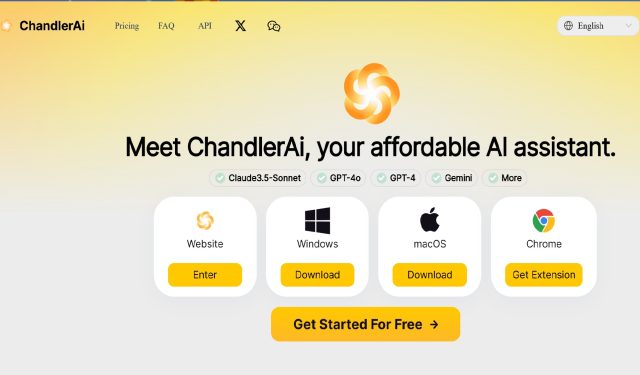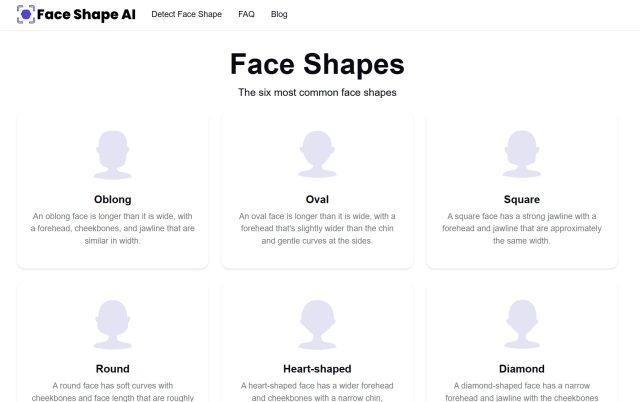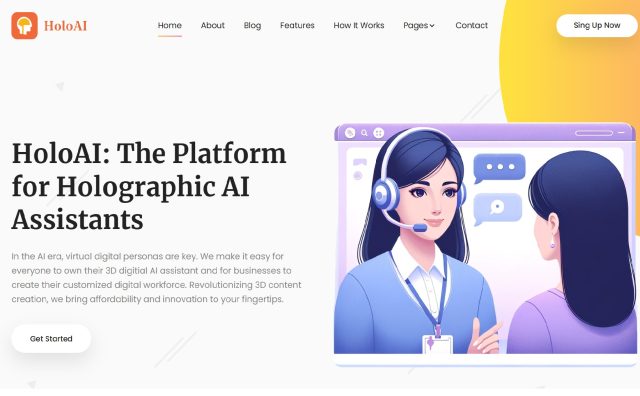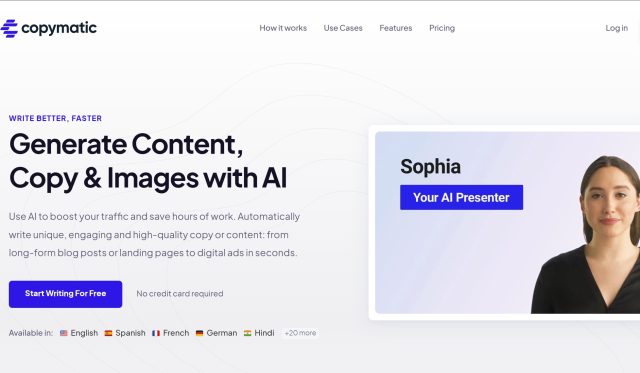Vetorize AI
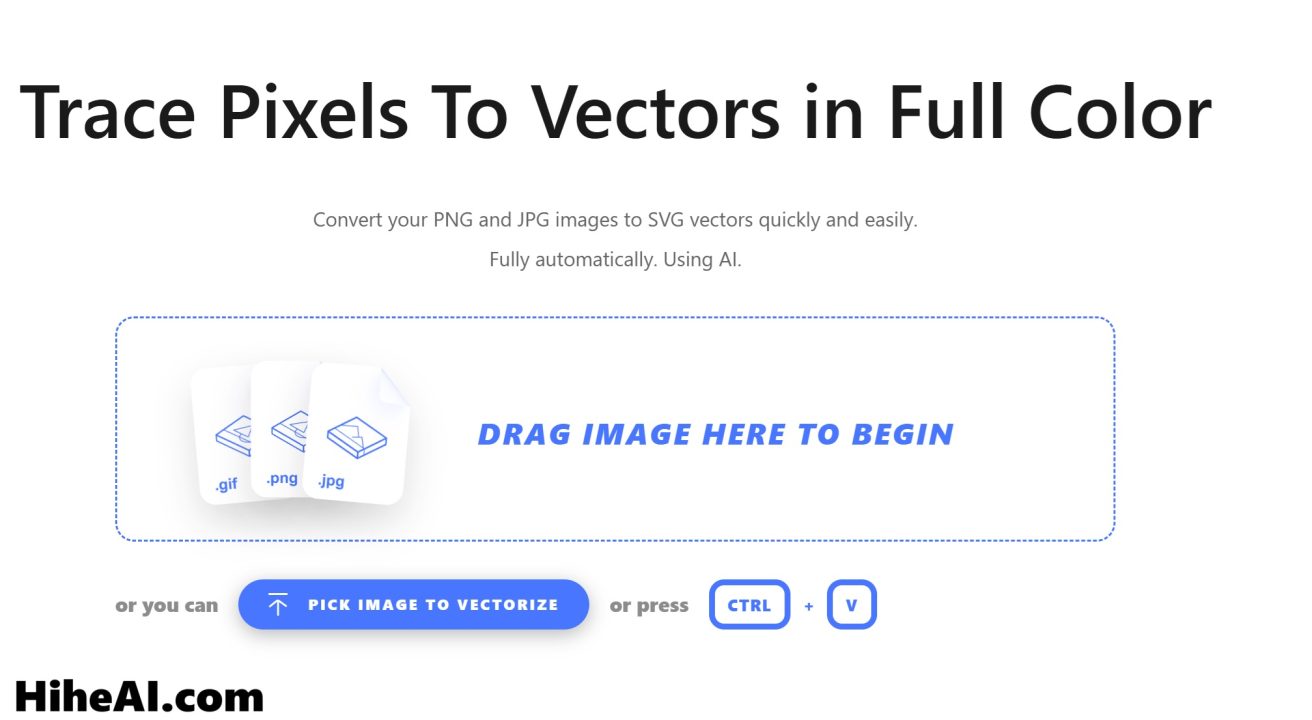
Product Information
A Quick Introduction to Vetorize AI
In today’s fast-paced design world, precision and scalability are critical. Vetorize AI emerges as an innovative solution, offering a seamless way to convert PNG and JPG files into high-quality SVG vectors. With its intuitive design and powerful AI-driven tools, Vetorize AI caters to graphic designers, illustrators, web developers, and hobbyists who frequently work with vector graphics.
What Problem Does Vetorize AI Aim to Solve?
Traditional tools like Adobe Illustrator or Photoshop often require a steep learning curve and significant manual effort to convert raster images to vectors. Vetorize AI solves this by providing a vectorize image free no sign-up platform that automates this process while maintaining high accuracy. It bridges the gap between professionals seeking efficiency and beginners needing an accessible tool to create scalable vector graphics.
Features of Vetorize AI: Tools and Models
- Advanced AI Conversion Models: The app leverages cutting-edge machine learning models to detect edges, shapes, and colors in raster images, ensuring a high-fidelity vector output. Whether you’re creating logos, icons, or illustrations, Vetorize AI ensures precision and clarity.
- Customization Options: Vetorize AI doesn’t just stop at conversion. Users can tweak output settings, including color palettes, stroke thickness, and file formats, making it as versatile as using vectorize image illustrator online tools.
- Batch Processing: Need to convert multiple files at once? Vetorize AI’s batch processing feature saves time and effort, ideal for bulk projects.
- Cloud-Based Convenience: Being an online platform, Vetorize AI is accessible on any device with an internet connection. This eliminates the need for software downloads or updates.
- Free and Premium Plans: While the free version allows essential conversions, premium options unlock advanced features, higher resolutions, and unlimited uploads for professional-grade projects.
How to Use the App Effectively
- Upload Your File: Drag and drop your PNG or JPG image onto the interface.
- Select Conversion Settings: Choose between automatic or manual adjustments for a personalized vector.
- Preview and Edit: Review the result and make any edits as needed.
- Download Your SVG: Once satisfied, download the final vector file, ready to use for any project.
Design, Usability, and User Experience
Vetorize AI boasts a sleek, user-friendly interface with intuitive navigation. The minimalist design ensures that even first-time users can easily access all features. Tutorials and tooltips provide guidance for optimal results, making it a perfect alternative to vectorize image in Photoshop for beginners.
User Reviews: Thoughts and Feedback
Users praise the platform’s simplicity and efficiency:
- “A game-changer for my web design projects. I saved hours compared to manual vectorization.”
- “The batch processing feature is a lifesaver for large-scale projects.”
- “I appreciate that it’s free and doesn’t require signing up. Truly hassle-free!”
Conclusion: Is the App Worth Downloading?
Absolutely! Whether you’re a professional designer or a beginner exploring the world of vector graphics, Vetorize AI free online is a reliable and accessible tool. Its advanced features, ease of use, and affordability make it a must-try for anyone looking to streamline their creative workflow. Why not give it a try and experience hassle-free vectorization today?
Vetorize AI FAQs
Related Articles




Popular Articles




Analytics of Vetorize AI Website
-
Others: 45.11%
-
BR: 27.33%
-
US: 9.89%
-
PE: 6.29%
-
ID: 5.77%
-
MX: 5.61%