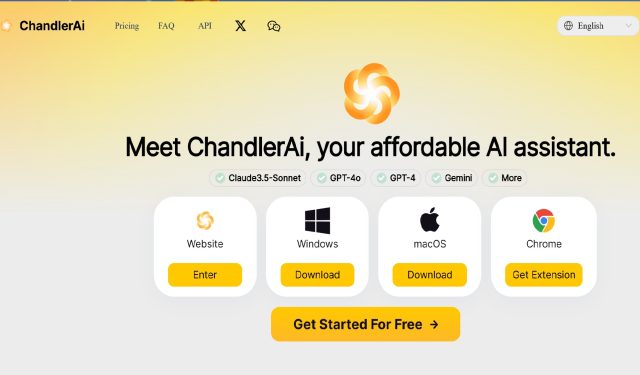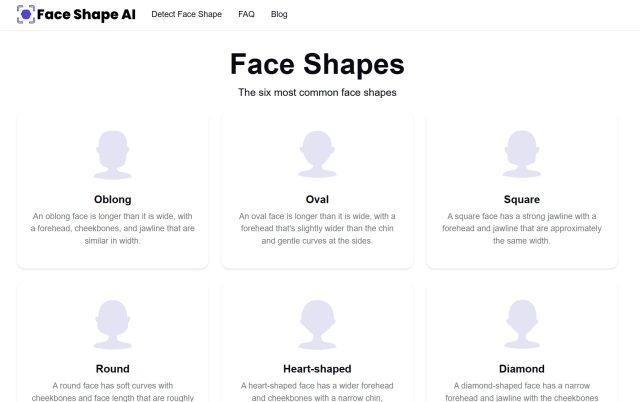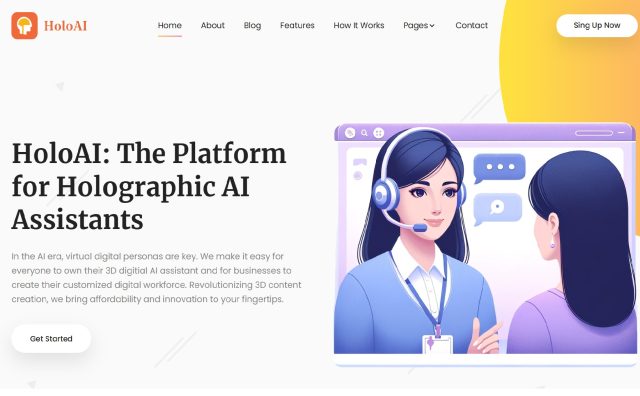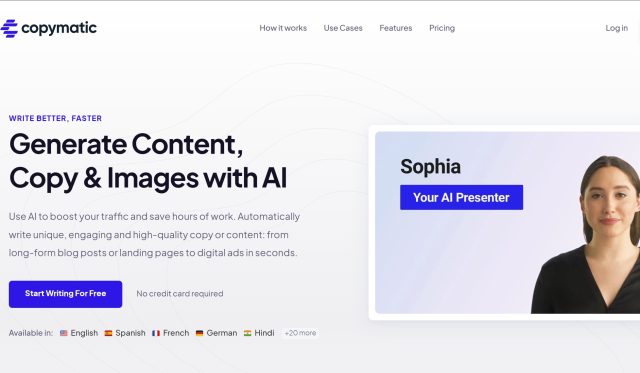Product Information
Updated:
August 22, 2024
Related Articles
Prompt Engineering Explained: How to Communicate with AI Effectively
Oct 15, 2024
Viggle AI Review: Can It Be the Best AI Video Generator of 2024?
Oct 14, 2024

15 Best NSFW AI Chat Apps That Offer Unlimited Messaging (2024 Edition)
Nov 09, 2024
Unleash Your Inner Artist: Exploring AI Art Generation Tools and Techniques
Oct 12, 2024

Top 5 AI-Powered Language Learning Apps You Need to Try Today
Nov 20, 2024
Popular Articles

Top 5 Free AI Face Swap Tools for the Best Remakes in 2025
Dec 31, 2024

5 Best AI Girlfriend Apps to Transform Your Virtual Love Life
Dec 06, 2024

The Top 5 AI NSFW Chat Platforms That Push Boundaries
Dec 05, 2024

Top 5 AI Girlfriend Chatbots to Enhance Your Digital Relationships
Dec 05, 2024
5 Best AI Voice Generators for Realistic and Natural Voices
Dec 05, 2024