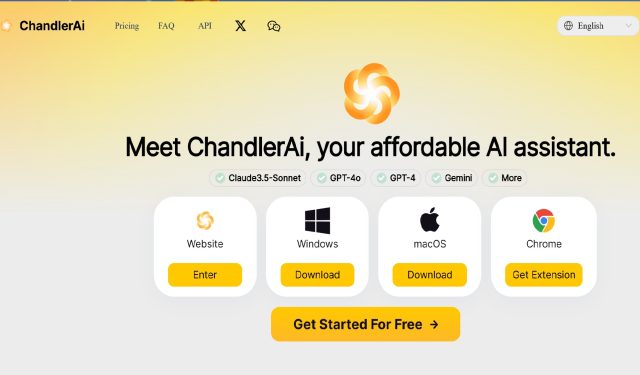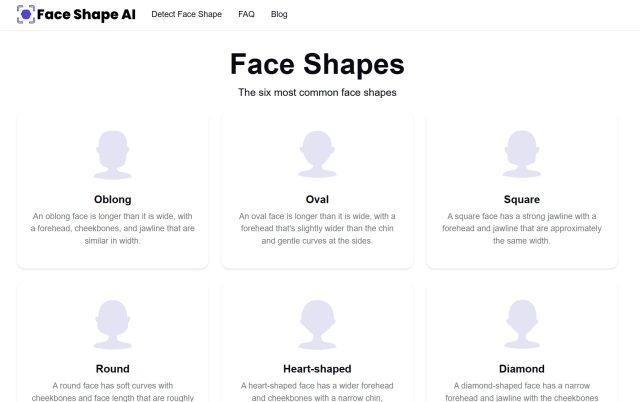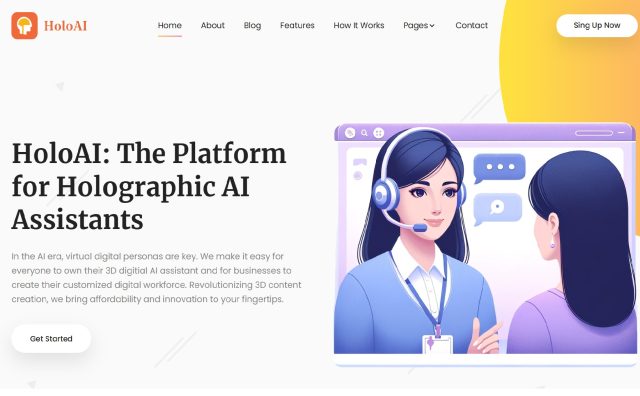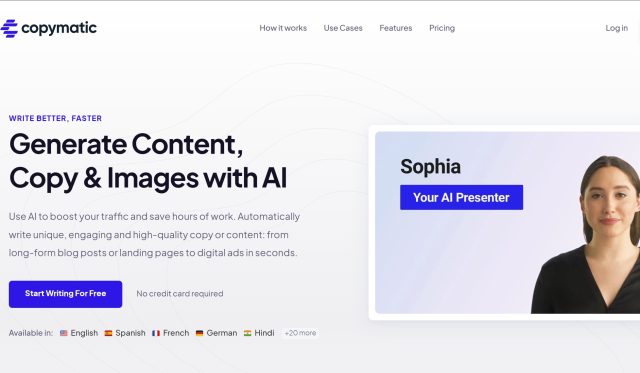Slack AI

Product Information
What is Slack AI? A Brief Introduction
Slack AI is a suite of artificial intelligence features embedded in Slack to streamline communication and task management. By leveraging the power of AI, Slack enables users to focus on meaningful work instead of repetitive tasks. From summarizing threads to prioritizing conversations, Slack AI transforms the way teams interact and organize.
Highlights That Help Slack AI Attract Users
- Seamless Integration: Built directly into Slack, these AI features work effortlessly with existing workflows.
- Time Efficiency: Automates mundane tasks like summarizing messages, prioritizing conversations, and scheduling.
- User-Friendly: Designed for teams of all sizes, Slack AI is intuitive and easy to adopt, regardless of technical proficiency.
- Collaboration Boost: Enhances teamwork by simplifying complex processes and providing intelligent insights.
Interesting Features of Slack AI
-
AI-Powered Summaries
Slack AI condenses lengthy conversations and threads into concise summaries. This feature is a lifesaver when catching up on missed updates or prioritizing tasks.
-
Smart Task Management
It automatically identifies action items and assigns them to team members, helping everyone stay aligned and productive.
-
Slack AI Assistant
The Slack AI assistant acts as your personal productivity partner, answering queries, providing insights, and navigating the Slack app directory submission process effortlessly.
-
Enhanced Search Functionality
Slack AI leverages advanced search algorithms to find the exact message, file, or conversation you need—saving valuable time.
-
Customizable Automations
Through Slack’s workflows and AI features, users can create automations tailored to their specific needs, further boosting efficiency.
User Interface: Simple or Complex?
Slack AI boasts a simple and intuitive interface, making it accessible to all users. With minimal setup, teams can leverage powerful AI tools without being overwhelmed by complex configurations. Its user-friendly design ensures that even first-time users can quickly adapt and start benefiting from its features.
Tips for Using Slack AI
-
Maximize the Slack App Directory Submission
Explore integrations with third-party apps in Slack’s app directory to expand the functionality of Slack AI.
-
Enable Notifications Wisely
Customize notifications to ensure Slack AI prioritizes updates that matter most to you.
-
Use Slack AI Assistant for Routine Queries
Ask the AI assistant for help with common tasks like scheduling meetings or summarizing lengthy threads.
-
Experiment with Workflows
Create automated workflows using Slack’s new AI features to handle recurring processes like approvals and reporting.
-
Regularly Review Summaries
Use Slack AI summaries to stay informed on project developments without reading entire threads.
Similar Apps to Slack AI
While Slack AI is robust, other apps like Microsoft Teams AI, Trello’s Butler AI, and Asana’s automation features offer competitive functionalities. However, Slack AI stands out for its seamless integration and comprehensive suite of tools tailored for team collaboration.
Conclusion
Slack AI revolutionizes workplace collaboration with its speed, simplicity, and intelligence. Whether you’re a startup or an enterprise, leveraging its new AI features can enhance productivity and communication. As AI technology evolves, tools like Slack AI ensure that businesses stay ahead by focusing on what truly matters: innovation and growth. For a deeper dive, check out Slack AI reviews and explore the app directory for more integrations.
Slack AI FAQs
Related Articles

Popular Articles




Analytics of Slack AI Website
-
US: 35.5%
-
Others: 32.32%
-
JP: 19.86%
-
IN: 4.64%
-
GB: 4.23%
-
CA: 3.46%