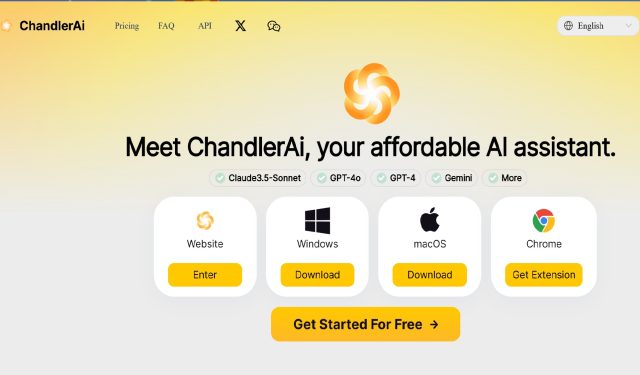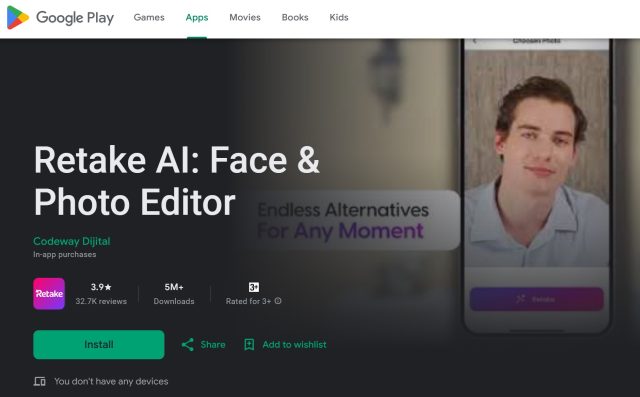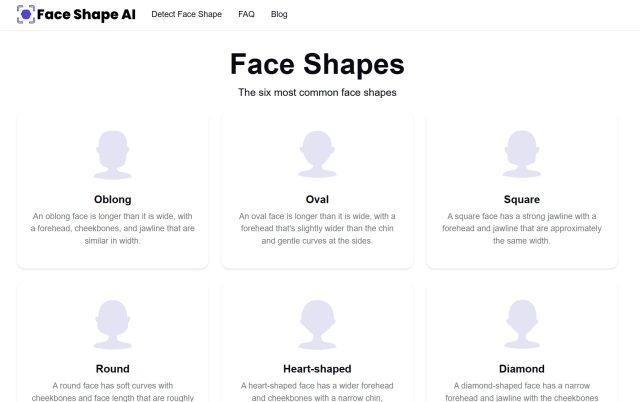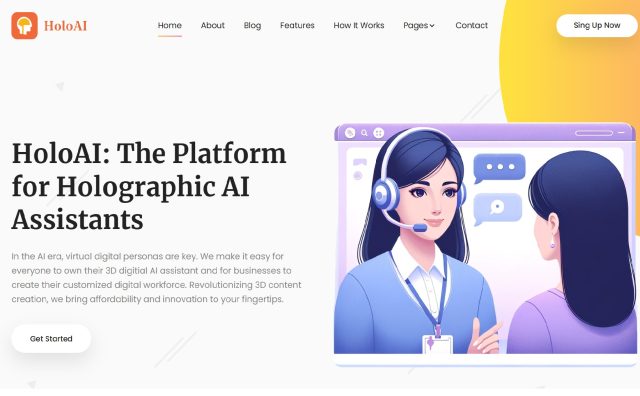Facetune

Product Information
What is Facetune? A Brief Introduction
Facetune is a popular photo editing app designed to elevate selfies and portraits to perfection. Available for both iPhone and Android, Facetune offers a range of tools to enhance facial features, adjust skin tones, and create flawless images. Whether you’re a social media enthusiast or a casual photo editor, Facetune provides an intuitive platform for achieving picture-perfect results.
Highlights That Help Facetune Attract Users
- Professional-Grade Tools: Facetune offers tools typically reserved for professional editing software, allowing users to refine their images easily.
- Ease of Use: With a user-friendly interface, even beginners can achieve impressive results without a steep learning curve.
- Customization: The app caters to individual preferences, enabling subtle enhancements or dramatic transformations.
- Mobile Convenience: Facetune brings powerful editing capabilities directly to your smartphone, making it a favorite for on-the-go edits.
Interesting Features of Facetune
- Skin Smoothing and Blemish Removal: Achieve a radiant complexion by smoothing out skin tones and removing blemishes or wrinkles with precision.
- Teeth Whitening: Brighten your smile in seconds for a natural yet impactful look.
- Face Reshaping: Subtle adjustments to facial features allow users to enhance symmetry or refine proportions.
- Makeup Tools: Add virtual makeup, from eyeshadow to lipstick, and experiment with various styles.
- Background Editing: Blur or replace backgrounds for a professional and polished appearance.
- Filters and Effects: Access a range of filters to give your photos a unique aesthetic or match your personal brand.
User Interface: Simple or Complex?
Facetune strikes a balance between simplicity and functionality. The layout is clean, with tools categorized for easy navigation. Whether you’re an amateur or a seasoned editor, the intuitive interface ensures a smooth editing experience. Tutorials and tips within the app guide users through advanced features, enhancing accessibility for all skill levels.
Tips for Using Facetune
- Start with the Basics: Use tools like skin smoothing and teeth whitening to make subtle yet impactful edits.
- Experiment with Filters: Test different filters to find the perfect mood for your photo.
- Don’t Overdo It: Keep edits natural to avoid an overly edited or artificial appearance.
- Use the Undo Feature: Make use of the undo option to refine your edits without fear of mistakes.
- Explore Tutorials: Take advantage of in-app tutorials to unlock the full potential of Facetune’s features.
Similar Apps to Facetune
- AirBrush: A great Facetune free alternative for Android, offering similar editing tools and effects.
- PicsArt: A versatile app combining photo editing and creative tools for unique compositions.
- Snapseed: A professional photo editor from Google, known for its detailed controls and free availability.
- YouCam Perfect: Focused on selfie editing with fun features like face reshaping and animated effects.
Conclusion
Facetune is a game-changer for anyone seeking to enhance their selfies or portraits effortlessly. With powerful features, an easy-to-use interface, and compatibility across devices, it’s no surprise that the app remains a favorite in the photo editing world. Whether exploring the Facetune free trial or looking for a Facetune app review, users consistently praise its ability to transform ordinary photos into extraordinary ones.
Facetune FAQs
Related Articles



Popular Articles




Analytics of Facetune Website
-
Others: 40.72%
-
US: 37.27%
-
GB: 8.21%
-
CA: 5.66%
-
FR: 4.09%
-
DE: 4.05%