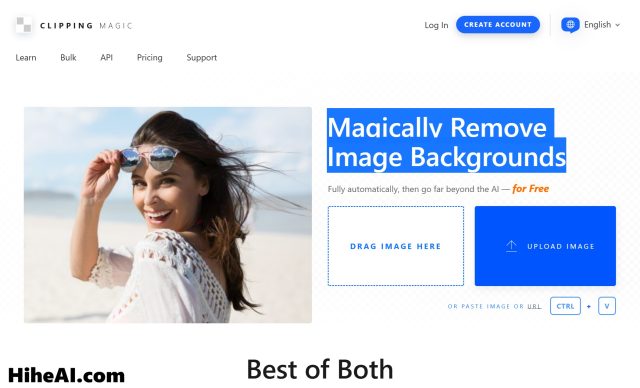Pixian AI

Product Information
A Quick Introduction to Pixian AI
In the digital age, having clean and professional images is essential for personal and professional projects. Pixian AI, a revolutionary background remover, caters to creators, designers, and businesses that need to streamline their workflows. Best of all, Pixian AI is free to use and doesn’t require sign-up, making it accessible for everyone, from casual users to professionals.
What Problem Does Pixian AI Aim to Solve?
Removing backgrounds from images can be time-consuming and technically challenging without the right tools. Traditional methods often require advanced skills in design software or expensive subscriptions. Pixian AI simplifies this process with its AI-driven background remover, allowing users to extract objects from their backgrounds effortlessly and accurately. Additionally, Pixian AI addresses the rising demand for AI video background remover tools by providing cutting-edge features for video creators.
Features and Tools in Pixian AI
Pixian AI is powered by robust AI algorithms that make background removal quick and seamless. Here’s an overview of its standout features:
-
AI-Powered Background Remover
The core feature of Pixian AI is its image background removal tool. Whether it’s a portrait, product shot, or landscape, the tool precisely separates the subject from the background in seconds.
-
Beta Version Enhancements
In its beta phase, Pixian AI offers a sneak peek into upcoming advanced features. The developers are actively integrating feedback to improve its performance and compatibility.
-
AI Video Background Remover
Pixian AI extends its capabilities to videos, making it a versatile tool for content creators. This feature allows seamless removal of video backgrounds, enabling smooth overlays or dynamic replacements.
-
Custom Background Replacement
Once the background is removed, users can replace it with solid colors, custom designs, or any desired image directly within the platform.
-
No Signup, Free Access
Unlike many competitors, Pixian AI allows you to access its features immediately without the hassle of creating an account or subscribing.
How to Use Pixian AI Effectively
- Upload Your Image or Video: Visit the website, upload your file, and let Pixian AI analyze the content.
- Fine-Tune Edges: Use editing tools to refine the output for more intricate details.
- Download or Replace Backgrounds: Once satisfied, download the processed file or replace the background directly.
Design, Usability, and User Experience
Pixian AI boasts a clean, user-friendly interface designed for efficiency. Navigation is intuitive, and the process is streamlined to require minimal user input. The app’s AI automation handles complex tasks, ensuring a smooth experience for both novices and professionals.
User Reviews: Thoughts and Feedback
Pixian AI has garnered praise for its precision and ease of use. Early adopters of the Pixian AI beta applaud its quick processing speed and accurate results. Some users suggest adding advanced editing tools, but the overall response has been overwhelmingly positive.
Conclusion: Is the App Worth Downloading?
If you’re searching for a free background remover that’s easy to use, Pixian AI is a game-changer. From its user-friendly design to its powerful features like the AI video background remover, it’s ideal for anyone looking to elevate their content. While still in beta, Pixian AI has already proven its potential to become an essential tool for creators everywhere. Give it a try and experience the magic for yourself!
Pixian AI FAQs
Related Articles




Popular Articles





Analytics of Pixian AI Website
-
CN: 51.51%
-
Others: 27.65%
-
TW: 5.7%
-
US: 5.39%
-
VN: 5.18%
-
RU: 4.57%