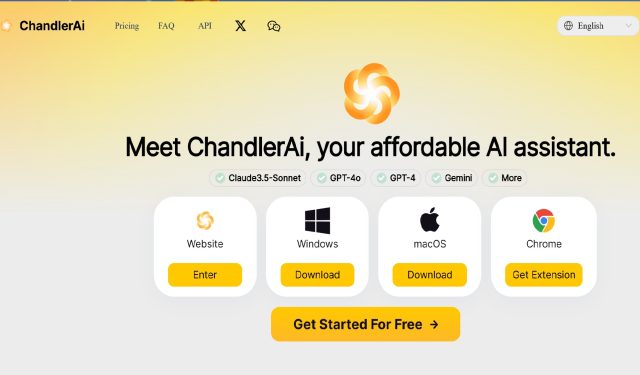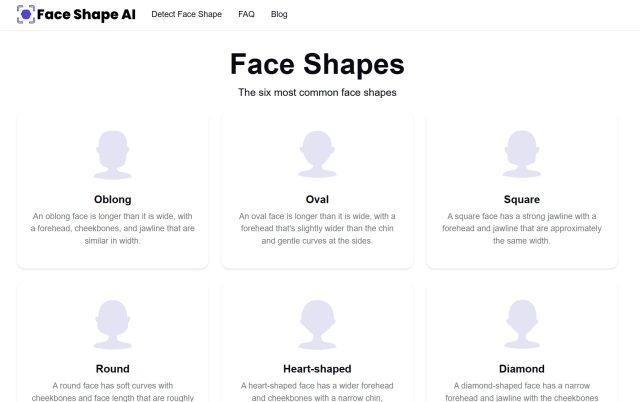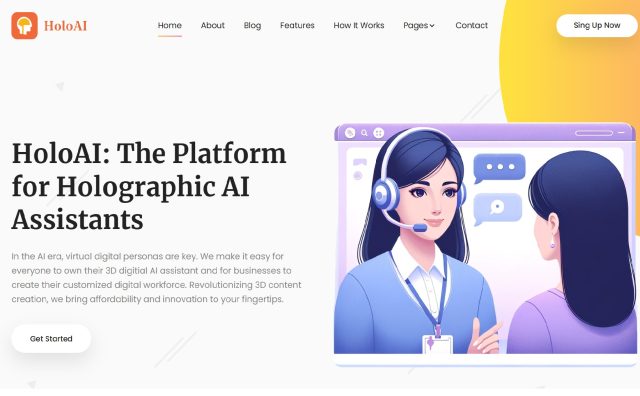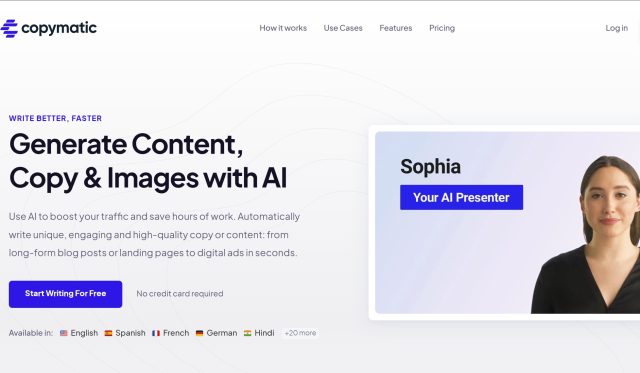Product Information
Updated:
November 18, 2024
Related Articles
The Truth Behind Day Trading Profits: 2024 Statistics You Need to Know
Sep 25, 2024

Revolutionize Your Music Experience: The Power of AI Playlist Makers
Oct 04, 2024
Transform Your Discord Experience: The Top 10 Voice Changers to Try in 2024
Oct 05, 2024

Top 5 NSFW AI Platforms You Can Access for Free
Nov 28, 2024

Janitor AI Faces Temporary Block: Insights from the Dev Team
Oct 09, 2024
Popular Articles

Top 5 Free AI Face Swap Tools for the Best Remakes in 2025
Dec 31, 2024

5 Best AI Girlfriend Apps to Transform Your Virtual Love Life
Dec 06, 2024

The Top 5 AI NSFW Chat Platforms That Push Boundaries
Dec 05, 2024

Top 5 AI Girlfriend Chatbots to Enhance Your Digital Relationships
Dec 05, 2024
5 Best AI Voice Generators for Realistic and Natural Voices
Dec 05, 2024