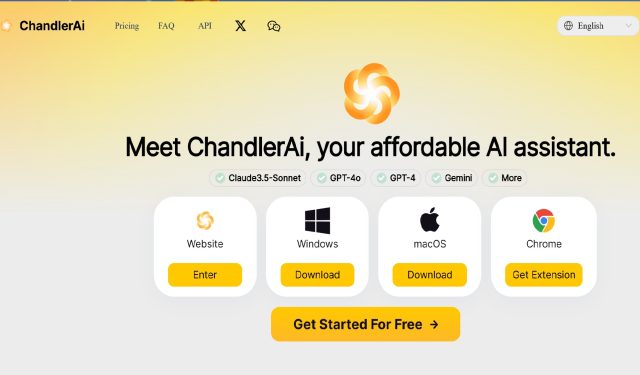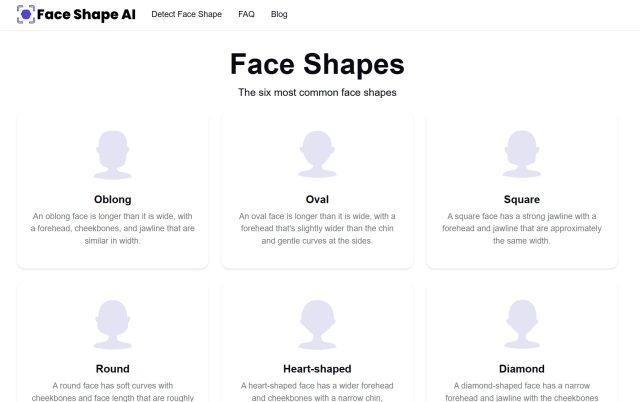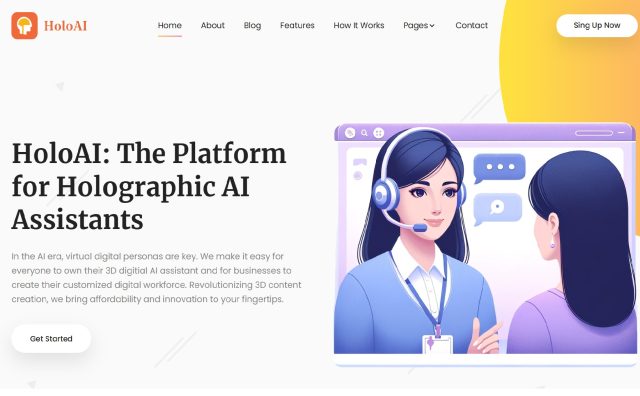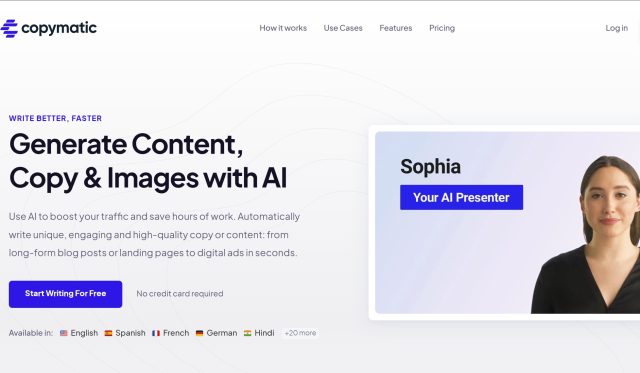Product Information
Updated:
November 28, 2024
Related Articles
Top 5 AI Girlfriend Chatbots to Enhance Your Digital Relationships
Jan 01, 1970

Luma AI Video Generator: A Step-by-Step Guide to Creating Stunning Videos for Free
Oct 04, 2024

Discover the Best Free AI Voice Generators Without the Need to Sign Up
Oct 05, 2024

Discover 11 Free AI Companions for Personal Chats and Intimate Conversations
Nov 13, 2024

When Will Apple AI Be Released? A Look at the Latest News
Oct 10, 2024
Popular Articles

Top 5 Free AI Face Swap Tools for the Best Remakes in 2025
Dec 31, 2024

5 Best AI Girlfriend Apps to Transform Your Virtual Love Life
Dec 06, 2024

The Top 5 AI NSFW Chat Platforms That Push Boundaries
Dec 05, 2024

Top 5 AI Girlfriend Chatbots to Enhance Your Digital Relationships
Dec 05, 2024
5 Best AI Voice Generators for Realistic and Natural Voices
Dec 05, 2024