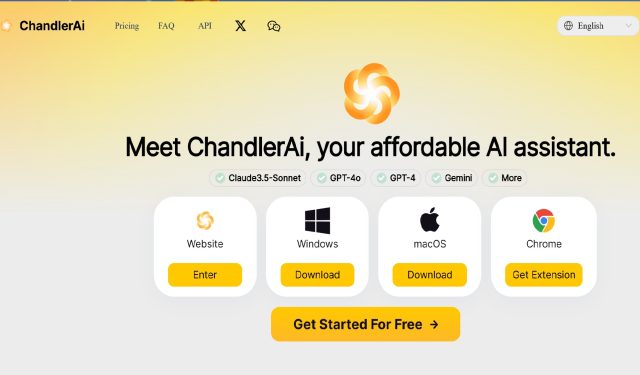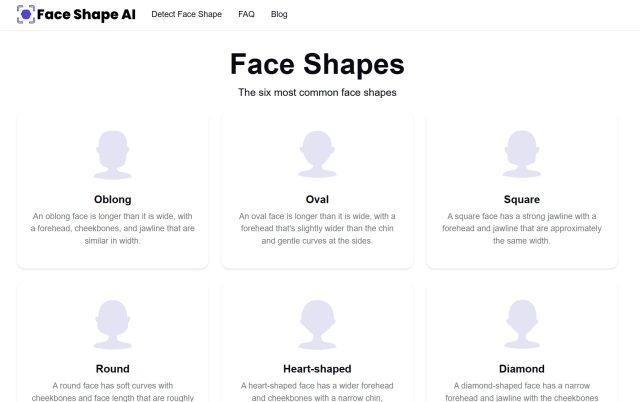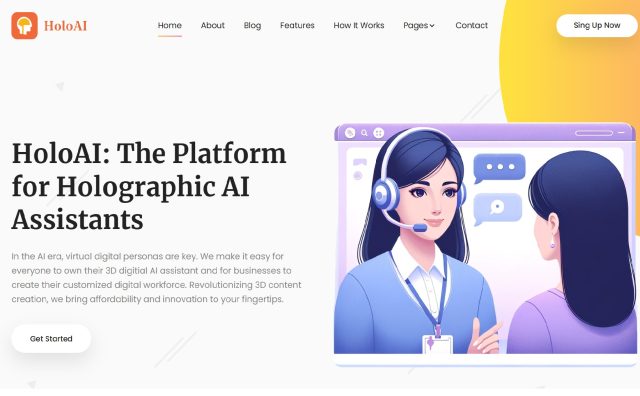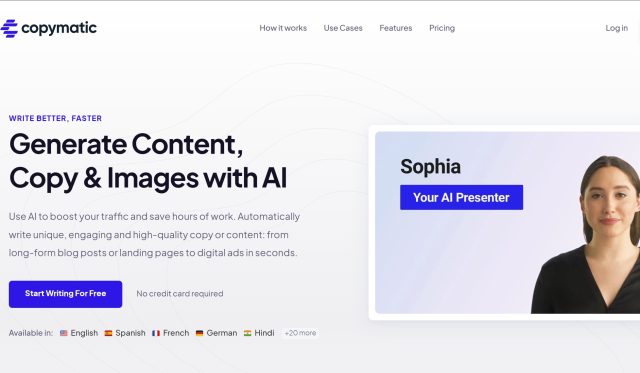Kapwing
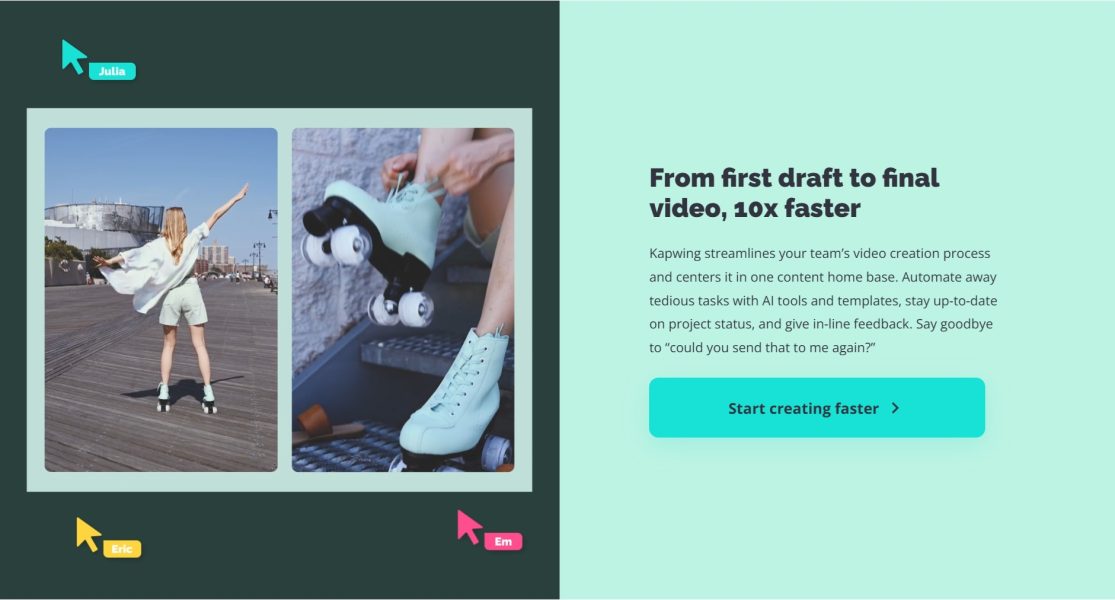
Product Information
What is Kapwing?
Kapwing is a versatile, user-friendly online platform designed to help users create and edit videos with ease. Its simplicity makes it accessible to both beginners and professionals, offering tools that streamline the video creation process. Whether you need a quick video generator for social media content or more advanced features for professional editing, Kapwing has something to offer. Its primary appeal lies in its browser-based interface, which eliminates the need for complex software installations, making it a go-to tool for content creators and marketers alike.
Features in Kapwing
Kapwing offers a wide array of features that make video creation simple and efficient. Some of the standout features include:
-
Video Editor:
Kapwing’s core feature is its powerful, yet easy-to-use video editor. It allows you to trim, crop, and splice videos with just a few clicks. You can also layer images, text, and music, making it perfect for creative video projects.
-
Text to Video:
A particularly useful tool, Kapwing’s text-to-video feature allows you to convert written content into engaging video format. This is ideal for creating tutorial videos, presentations, or social media posts that communicate key messages efficiently.
-
Free Templates:
Kapwing offers numerous pre-made templates to save time, helping users generate content quickly. From meme generators to social media video templates, Kapwing has a vast library to suit various needs.
-
Audio Tools:
Users can add background music, sound effects, or voiceovers to their videos, making it a comprehensive tool for multimedia projects.
-
Collaborative Features:
Kapwing enables team collaboration, allowing multiple users to edit a video in real time, making it an excellent choice for team projects.
-
Video Generator:
Its automatic video generation tool uses pre-existing templates and inputs to produce videos with minimal effort, saving time for content creators.
Packages Kapwing Offers
Kapwing offers both free and paid plans. The Free Plan gives users access to most of the basic features, but it comes with certain limitations like watermarked exports and a cap on video length.
The Pro Plan, starting at $16 per month, provides users with additional features such as higher-quality exports, unlimited storage, and no watermarks. It is a more flexible option for those who require advanced tools and professional output.
How Useful is Kapwing?
Kapwing is incredibly useful for a wide range of users, from individuals looking for a free video editor to businesses that need a reliable text-to-video converter. Its seamless interface, combined with powerful editing tools, offers flexibility for creating anything from social media snippets to more comprehensive video projects. The cloud-based nature of the platform ensures that users can access their work from anywhere, on any device, without being tied down by software installations.
Conclusion
In conclusion, Kapwing is an exceptional tool for anyone looking to create and edit videos quickly and efficiently. Whether you’re a solo content creator, a small business, or part of a team, its range of free and paid features offers something for everyone. The intuitive video editor, text-to-video converter, and collaborative capabilities make it a valuable resource in today’s digital content landscape.
Kapwing FAQs
Related Articles

Popular Articles




Analytics of Kapwing Website
-
Others: 50.03%
-
US: 25.75%
-
IN: 12.36%
-
GB: 5.78%
-
CA: 3.21%
-
PH: 2.87%