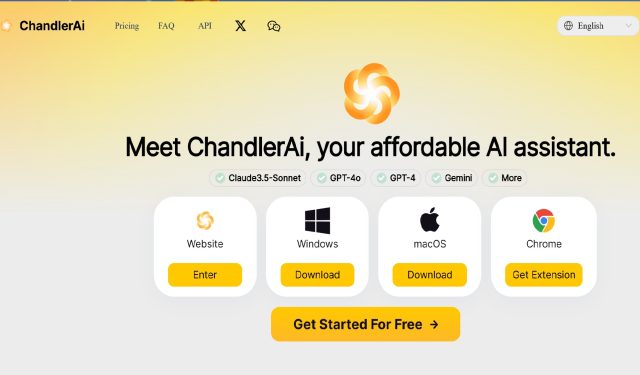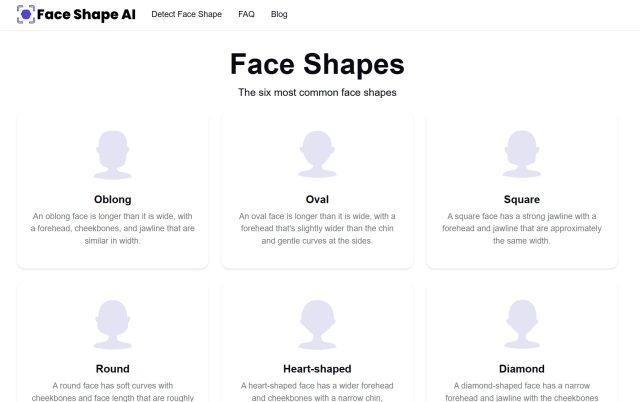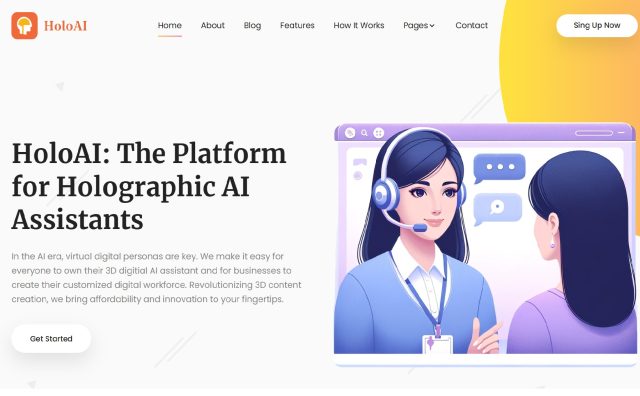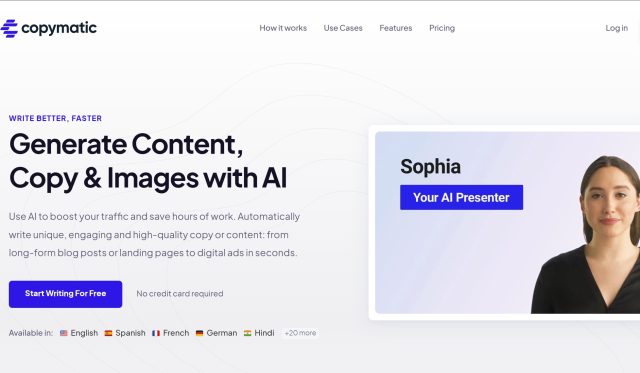Deepswapper

Product Information
What is Deepswapper?
Deepswapper is an innovative AI tool designed to make face swapping in photos and videos seamless, quick, and highly realistic. By leveraging cutting-edge artificial intelligence, Deepswapper offers users the ability to transform images and videos with just a few clicks. Whether you’re looking to create entertaining content, experiment with digital art, or explore professional-level face swap applications, Deepswapper ensures high-quality results.
Highlights That Attract Users to Deepswapper
-
User-Friendly Accessibility:
Deepswapper is designed for all skill levels, enabling beginners and professionals alike to achieve stunning results.
-
Efficiency:
The platform processes photos and videos rapidly, reducing wait times for rendering outputs.
-
High-Quality Results:
Deepswapper produces realistic and precise face swaps, making it ideal for creative projects and social media sharing.
-
Affordable & Free Options:
With some functionalities available as “deep face swap online free,” it attracts users who want to experiment without committing financially.
Interesting Features of Deepswapper
-
Real-Time AI Processing:
The deepswap AI generator ensures smooth and realistic transformations in real-time. This feature is especially useful for creating engaging content on tight schedules.
-
Photo and Video Compatibility
Users can enjoy “face swap AI free” capabilities across both images and videos, making it versatile for diverse projects.
-
Cross-Platform Access:
Deepswapper functions as a deepswap AI face swap online app, accessible from most devices with an internet connection.
-
Multiple Output Formats:
The tool supports various formats for downloading content, ensuring compatibility with different platforms.
User Interface: Simple or Deepswapper?
Deepswapper’s interface is intuitive and beginner-friendly. Clear instructions, drag-and-drop functionality, and easily navigable menus make it simple to upload images or videos and start swapping faces immediately. Even users with minimal technical skills can harness the platform effectively.
Tips for Using Deepswapper
-
Choose High-Quality Source Material:
Better input quality leads to more realistic outputs. Use clear, well-lit photos or videos for the best results.
-
Experiment with Settings
Take time to explore Deepswapper’s settings for advanced customization. This is particularly useful for creative projects.
-
Privacy Precautions:
Avoid uploading sensitive or private images to ensure digital safety.
-
Optimize for Social Media
If you’re using the “face swap video AI free” feature, edit your content to suit specific social media platforms like Instagram or TikTok.
Similar Apps to Deepswapper
- Reface: Another popular app offering quick face swaps for both photos and videos.
- DeepArt: A tool for artistic transformations using AI technology.
- FaceApp: Known for editing and applying filters, FaceApp also includes face-swapping features.
Conclusion
Deepswapper is a game-changer in the realm of digital content creation, offering advanced “face swap AI free” capabilities with an intuitive and accessible interface. Whether you’re creating fun content or exploring professional-level projects, Deepswapper’s features cater to all needs. Try the deepswap AI face swap online app today to experience the magic of seamless face-swapping firsthand!
Deepswapper FAQs
Related Articles


Popular Articles




Analytics of Deepswapper Website
-
Others: 50.35%
-
US: 16.35%
-
IN: 10.63%
-
MX: 8.72%
-
RU: 7.43%
-
SE: 6.51%