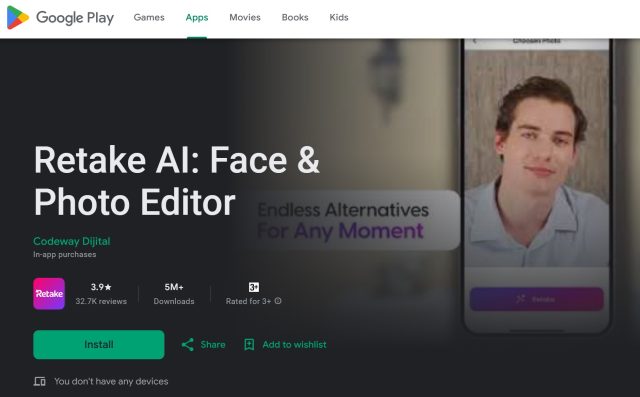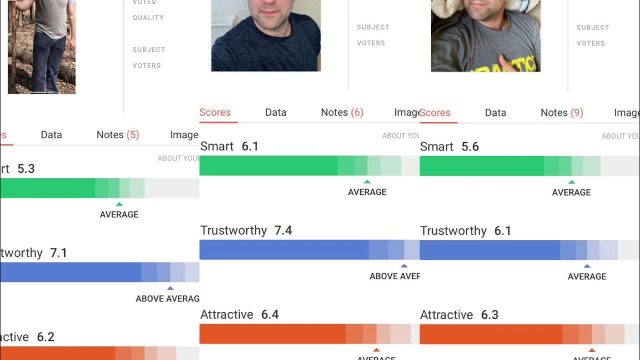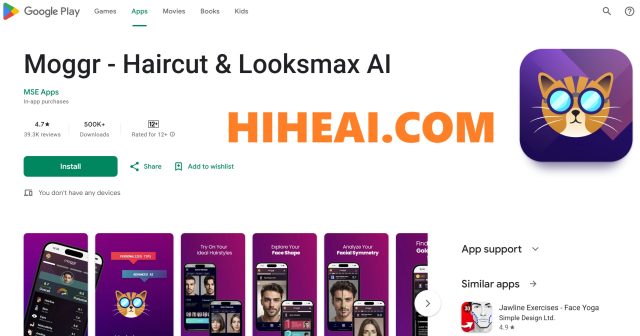Cutout Pro

Product Information
What is Cutout Pro?
Cutout Pro is an advanced AI-powered platform designed to simplify photo and video editing. With its intuitive tools, you can remove backgrounds, enhance images, and create engaging videos seamlessly. This platform caters to individuals, content creators, and businesses looking to enhance their visual content without needing advanced design skills. Whether you want to remove backgrounds from portraits, turn an image to video, or generate passport photos, Cutout Pro provides the tools to get the job done efficiently.
Features in Cutout Pro
Cutout Pro offers several impressive features that make it stand out:
-
AI Background Removal:
Remove image backgrounds instantly, whether for portraits, e-commerce product photos, or social media graphics.
-
Passport Photo Maker:
Create perfect passport-sized photos with the correct dimensions. Upload any picture using the passport photo maker upload option, and the tool will handle the cropping and adjustments required.
-
Image Enhancer:
Enhance photo quality by adjusting resolution, brightness, and sharpness.
-
Image to Video Converter:
Transform static images into engaging videos to tell compelling stories or create slideshows.
-
Batch Processing:
Process multiple images simultaneously, saving time for those working on bulk projects.
-
Free and Paid Options:
The platform offers a variety of free features, but advanced tools may require a subscription, addressing the common query: Is Cutout Pro free? The answer is both yes and no—some features are accessible for free, while others are part of premium packages.
Packages & Offers
Cutout Pro provides flexible subscription packages for both individuals and businesses:
-
Free Plan:
Access to basic tools with limited credits per month, ideal for light users.
-
Pro Plan:
Suitable for small businesses and creators, offering additional features like high-resolution downloads and extended monthly credits.
-
Enterprise Plan:
Tailored for large companies needing bulk processing capabilities and customized services, including priority support.
-
Special Discounts:
Seasonal offers and discounts are often available, making it affordable to upgrade to higher tiers.
Conclusion
Cutout Pro is a versatile tool that simplifies photo editing and video creation for all types of users. Whether you need to make a passport photo, remove an image background, or convert image to video, Cutout Pro offers everything in one place. With its mix of free and paid plans, it caters to both casual users and professionals, helping you create stunning visuals without a hassle.
Cutout Pro FAQs
Related Articles


Popular Articles




Analytics of Cutout Pro Website
-
Others: 40.61%
-
IN: 30.95%
-
BD: 17.12%
-
PH: 4.35%
-
PK: 4.32%
-
US: 2.65%