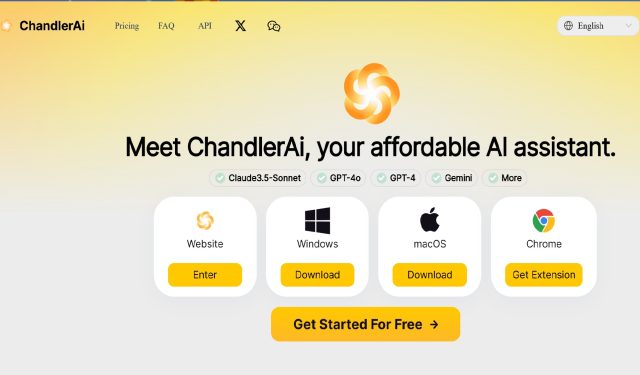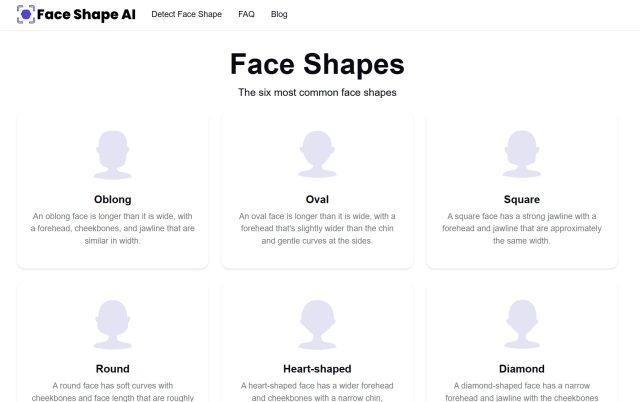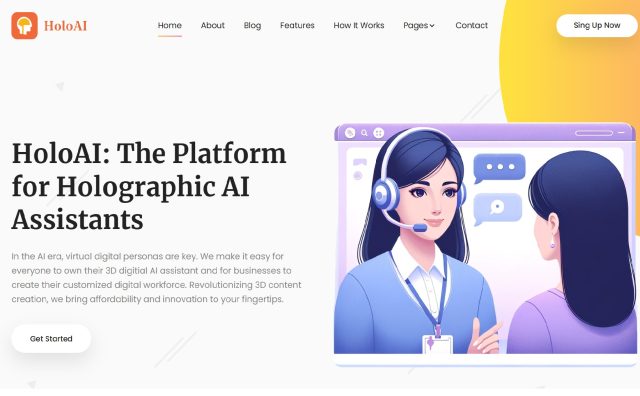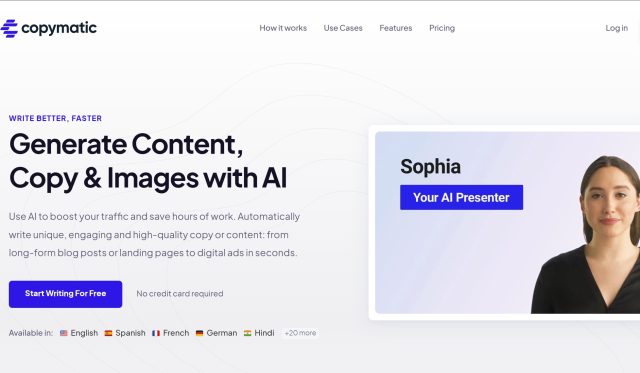AutoDraw
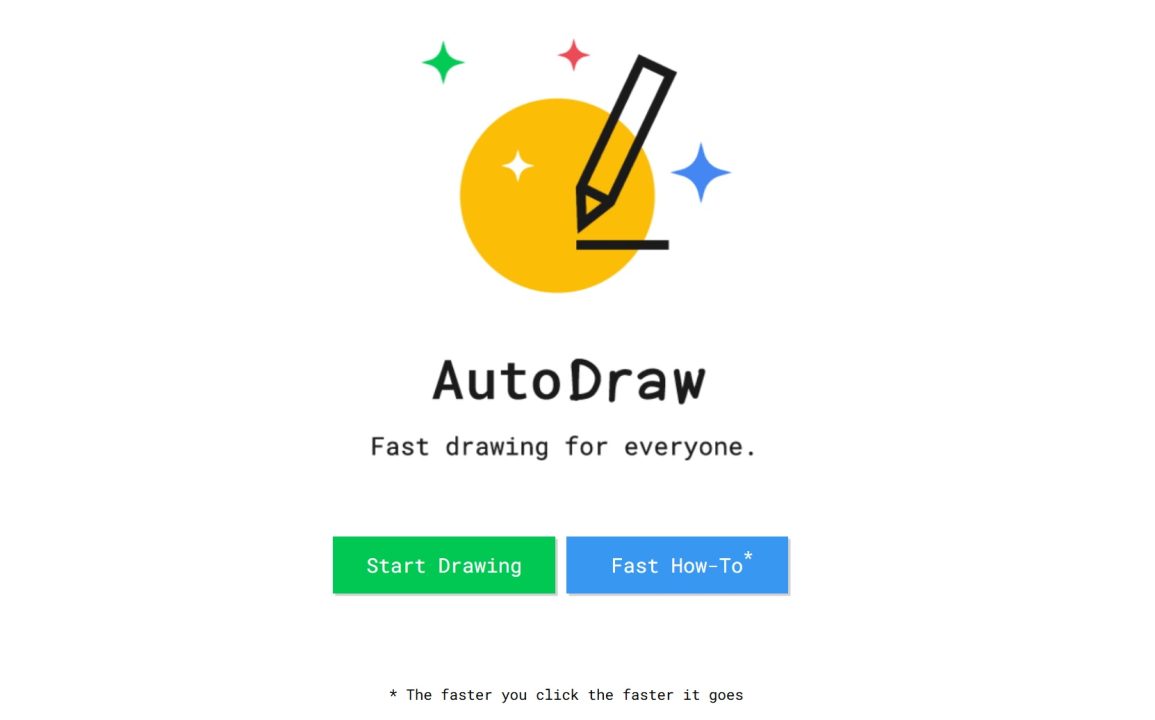
Product Information
What is AutoDraw?
AutoDraw is a free, innovative drawing tool powered by artificial intelligence (AI). Designed for both novice and experienced artists, this AI drawing generator helps users create polished illustrations quickly and effortlessly. Whether you’re doodling for fun, designing a project, or just exploring your creative side, AutoDraw enhances your drawings by recognizing sketches and suggesting professional-quality graphics. It’s a user-friendly auto draw app, available on both web and mobile platforms, making it accessible to anyone looking to have fun or boost their design skills.
Features in AutoDraw
- AI-Powered Suggestions: AutoDraw uses AI to recognize your hand-drawn sketches and suggests similar illustrations from its database. For example, if you draw a rough outline of a cat, AutoDraw will suggest polished cat images that you can choose to replace your sketch. This makes it an easy way for anyone to draw, even if they aren’t confident in their skills.
- Simple & Intuitive Interface: The app’s interface is designed for ease of use. You don’t need to be an artist to make beautiful drawings! The clean layout allows you to start creating immediately, with tools like pens, color pickers, and text options all at your fingertips.
- Fast Drawing Process: AutoDraw accelerates the drawing process by suggesting and replacing your sketches in real-time. This AI drawing generator can help you transform a simple doodle into a polished, professional-looking image within seconds, making it a great tool for quick designs or ideas.
- Cross-Platform Accessibility: AutoDraw is not limited to just computers; you can use it on your smartphone or tablet too. As a free auto draw app, it provides seamless access whether you’re at home or on the go. This flexibility ensures that your creativity isn’t restricted by device limitations.
- Free to Use: Unlike other drawing applications that might have expensive subscription fees or in-app purchases, AutoDraw is completely free. This makes it a great resource for students, educators, hobbyists, and even professionals who need a quick and efficient drawing tool.
Packages AutoDraw Offers
AutoDraw is completely free for all users, and there’s no need to sign up for an account to access its features. The lack of a premium version means you get full access to all tools and features without having to pay any fees. Whether you’re using the AutoDraw AI free service on your desktop or the auto draw app on your mobile, the experience remains consistent and accessible
Conclusion
AutoDraw is a fantastic AI-powered drawing tool that makes art accessible to everyone. Whether you’re a seasoned designer or someone just looking to doodle for fun, this auto draw app offers an effortless and enjoyable experience. With its intuitive interface, powerful AI drawing generator, and completely free access, AutoDraw bridges the gap between creativity and technology. So, if you’re looking for an easy way to create illustrations, try out AutoDraw and unleash your inner artist!
AutoDraw FAQs
Related Articles


Popular Articles




Analytics of AutoDraw Website
-
Others: 54.72%
-
US: 25.85%
-
IN: 7.18%
-
KR: 4.31%
-
ES: 4.01%
-
BR: 3.94%